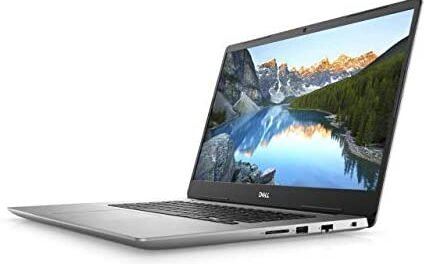Sony TV Soundbar Not Working

Sony TV soundbar is not working, it could be one or more of the following problems: an issue with the TV, an issue with the soundbar, or a problem with your audio connection. In this article, we will discuss each of these possible causes and provide steps you can take to troubleshoot the issue.
Why is my Sony tv sound bar not working?
If you are having trouble with your Sony TV sound bar not working, there could be a few different reasons. Some of the more common issues that can cause your sound bar to not work properly include:
1. A loose or missing wire can interfere with the sound bar’s ability to transmit audio signals.
2. Dirty or corroded connections can also cause problems with the sound bar’s functionality.
3. If the sound bar wasn’t properly initialized when it was first connected to your television, it may not work correctly from then on out.
4. If the remote control doesn’t have the correct code for your sound bar, you won’t be able to control it using that device.
5. Occasionally, bad batteries can also cause problems with sound bar functionality. If this is the case, you’ll need to replace the batteries before trying to fix the issue again.
Why is there no sound coming from my sony tv soundbar?
There could be a few reasons why your Sony TV soundbar is not producing any sound. One possibility is that the audio cable connecting the soundbar to the TV may be defective. If you’ve tried all of the standard troubleshooting steps and still no luck, it may be time to consider replacing the audio cable.
Other potential causes for no sound from a Sony TV soundbar include a poor connection between the soundbar and TV, or problem with the TV itself. If you’re using an HDMI cable, make sure it’s fully plugged into both devices and that the cables are connected properly to each port on both devices. Try another HDMI cable if necessary. If you’re using an optical Toslink cable, make sure that it’s properly plugged into both devices and that both devices are set to output audio in stereo mode.
If all of these troubleshooting steps fail, it might be time to replace your Sony TVsoundbar.
How do I reset my Sony tv Soundbar?
If your Sony TV Soundbar isn’t working, there are a few things you can do to try and fix the issue. First, make sure that your TV is turned on and connected to the internet. If it is connected, try restarting your TV by pressing the power button for about 20 seconds. If that doesn’t work, you can reset your Soundbar by following these steps: 1. Press the Menu button on your TV and select Settings > System > Resetting > Reset tv settings (or Reset all settings). 2. On the next screen, select Reset sound bar settings. 3. On the next screen, select Yes to confirm. 4. After resetting your Soundbar, make sure that all of your audio devices are properly connected to the TV and that they are turned on. If you still have problems with your Soundbar, please contact Sony support for more help.
Do sony tv soundbars have a reset button?
A reset button is not present on all Sony TV soundbars. The following are some of the models that do not have a reset button:
Sony TV Soundbar XBR-65X850B
Sony TV Soundbar XBR-75X900B
Sony TV Soundbar XBR-55X8500
If your Sony TV soundbar does not have a reset button, you can try one of the following methods to fix the issue:
1. Try unplugging and replugging in your Sony TV soundbar’s power cord.
2. Restore your television’s original settings by going to Menu > System > Settings > restore factory defaults.
3. If none of these methods work, you’ll need to replace your Sony TV soundbar
Conclusion
Sony has released a new line of soundbars that are not working for some people.
Some people have been complaining about Sony soundbars not working. Some people say that the sound is poor and that the bar does not work at all.
There are several possible reasons why this might be happening. One possibility is that the soundbar was not properly connected to the TV. The other possibility is that there may be a problem with the TV itself.
If you are having trouble with your Sony soundbar, it is best to contact customer service. They can help you troubleshoot the issue and get your soundbar working properly.
Read Also: Skullcandy Crusher 2014 Headphones Review