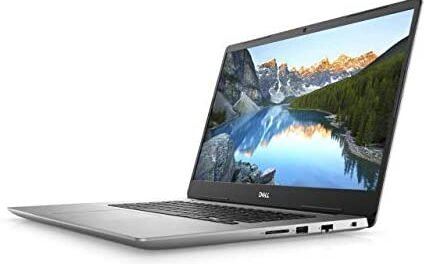How to Use Google Keyword Planner to Improve Your Website’s SEO

If you’re wondering how to use Google Keyword Planner to improve your website’s SEO, look no further. This simple tool can help you discover new keywords, filter your search results by difficulty, enter multiple keywords, and create ad groups automatically. There are many other features of this tool that will help you improve your online marketing strategy.
Discover new keywords
Whether you’re looking for keywords to promote your new website, or you’re looking for some ideas for content on a popular website, you can use Google keyword planner to find new terms in your industry. The keyword planner helps you discover new keywords and their search volumes. By entering specific keywords or website URLs, it will display keyword search volumes and CPC prices. The tool even allows you to refine your searches by geography, language, search networks, and country.
Setting up an account is easy. Once you’ve set up your Google Ads account, go to Planning and click on the wrench icon to open the keyword planner. Choose your website and enter as many keywords as you want. You can also add keywords to existing ad groups and plans. Once you’ve done this, you can see how your campaign will perform compared to other keywords that are similar to yours.
The Google Keyword Planner shows you the number of monthly impressions for localized keywords. There are even tools to discover what city is most popular for a specific keyword. For instance, if you are a plumber, you can use the tool to find out where you can get the best deals. Then, you can use the keyword planner tool to research related products and services.
The Google Keyword Planner can also be used to find new keywords and determine their potential. The tool will also give you an idea of how many searches occur for a particular keyword per month and what its CPC rate would be. Then, you can filter the keywords using other filters, such as location or language. Using this tool can help you optimize your advertising budget.
Filter by difficulty
If you’re overwhelmed by the long list of keywords on your Google Keyword Planner, you can use a keyword difficulty filter to narrow down your list and eliminate those that are difficult or irrelevant. Using a keyword difficulty filter can be a time-saving process compared to manually filtering your keywords. Keyword difficulty is expressed as a numerical value between 0-100, with 100 being the hardest. In addition to difficulty, you can also choose a keyword’s cost-per-click, which is the amount you pay for every click.
The difficulty score is an indicator of how competitive the keyword is. It indicates how many people are searching for the keyword. High domain authority indicates a highly relevant website, which will increase your chance of ranking for the keyword. It’s impossible to include all keywords in your content, so you’ll want to filter by difficulty first.
You can use the difficulty filter to eliminate keywords with a high difficulty and low traffic. This will help you find profitable keywords that are still easy to rank for. Filtering by difficulty makes it possible to see keywords that have low competition and are not competing with big companies. The difficulty level is also helpful when choosing keywords for small businesses, because lower difficulty keywords have lower suggested bids and will give you more room for your budget. Another helpful filter is the landing page tool, which allows you to enter a specific landing page to target for a given keyword.
The difficulty of a keyword is a crucial metric for determining its potential revenue. High difficulty keywords have high competition, which makes them more difficult to rank for. Conversely, low competition keywords do not have high traffic and low competition.
Enter multiple keywords on Google Keyword Planner
The keyword planner in Google lets you enter multiple keywords or phrases to get an idea of the search volume for each one. The tool then displays the competition, average monthly searches, and cost per click for those keywords. Google also gives you the ability to enter a CSV file to enter a larger list of keywords. You can also choose a country or language to target, and enter a range of top-of-page bids for each keyword.
In order to make the most of the Google Keyword Planner, you must first have an AdWords account. You can enter up to ten keywords at a time. This will give you a list of relevant keywords for your website. The tool will also show you the competition, monthly search volume, and top of page bid for each keyword.
If you want to enter more than 10 keywords, you should use the ‘Get Search Volume and Forecasts’ option in Google Keyword Planner. This feature lets you explore specific keywords by sorting them by their search volumes and forecasts. If you have a small website, you can start by entering a few keywords and phrases on it. Once you have your list, you can then add them to your plan.
You can also use Google Keyword Planner to generate keyword ideas from a URL. For example, you can enter the URL of a competitor’s website to get keyword suggestions related to that URL. You can use the keyword planner to find out which keywords your competitors are using to improve their search rankings. Moreover, it can help you determine what kind of keywords will work best for your website.
Search volume forecasts
To make your keywords more relevant to your target market, you can use the Google Keyword Planner. This tool provides estimates of the monthly search volume of a keyword. Then, you can make changes to the keyword, such as changing its duration, location, or language. You can also add brand names and website domains. Once you have entered the keywords, you can easily see their metrics.
If you have already created campaigns or plans, you can also add keywords to them. To do this, go to the Google Keyword Planner and click on “Existing campaigns.” Then, you can enter your keywords and phrases, and Google will forecast the total number of clicks and impressions they will generate for your campaign. The Keyword Planner also displays historical search volume and competition for each keyword.
To use the Keyword Planner, you must first sign in to your Google account. Once you do, select a campaign, but do not make it active. You can also click on the wrench icon to display your options. In the right-hand corner, click on “Keyword Planner.” This will bring up a page with several options. Once you click on the keyword planner, you can enter your website and keywords.
Google Keyword Planner is useful if you want to know what to target. By using historical search data and your spending data, the tool can give you a good idea of the performance of a particular keyword. These insights can help you group keywords and set bids for your campaigns. This tool is also great for keyword research and can be used to generate new keywords.
To make use of the Google Keyword Planner Keyword Planner tool, you need to know the competition for the keywords. After entering the keywords into the tool, you will see if they have a high or low competition. The tool also shows the costs and CPC of each keyword.